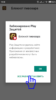How to get PRO license
1. Download the apk package of the special version of the application in the Download section.
The app has a distinctive icon:

Special Version icon
The “About the program” screen also contains a special icon. In addition, the suffix ru is present at the end of the program version number:
To install the application not from the Google Play store, you will need to enable permission to install from a third-party source in your device settings. During installation, a warning may appear as in the picture below:
We continue the installation in response to the warning.
2. After installation, go to the application. In the main menu of the program there should be an item “Activate PRO” as in the picture below:
After that, send us a request by e-mail sonylab-app@ya.ru with the subject “Request an invoice for a PRO license”. Please note that the license activation data will be sent to the same e-mail from which the request to the account came. The same e-mail address will need to be specified when activating the license.
3. In response to the invoice request, we will send you a payment link. You will be able to pay with a bank card. Please note that the wallet number for the transfer is 4100117742926612. Beware of scammers!!!
4. After the payment is received, we will send you the main PIN code to activate the license and an additional PIN code with which you can activate the license again when reinstalling the program on a new device.
5. After receiving the PIN code, you will be able to activate the PRO license in the special section of the application “Activate PRO”.
Attention!!!
After reinstalling the program, or installing it on a new device, you will need to reactivate the license. To do this, you are provided with an additional one along with the main PIN code. Please do not transfer it to third parties, and do not reactivate the license if it is not necessary.
One PIN code allows you to activate the license once and only on one device. Re-installing the program (updating the program does not count) on the same device, or installing on a new device will require re-activation of the license. When activating a license with an additional PIN code, the previously activated license is deactivated. Also, do not clear the program data in the settings of your device, as this will lead to the deletion of license data and will require its reactivation.